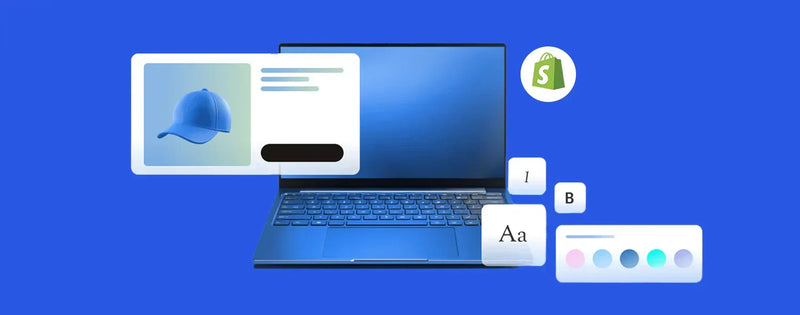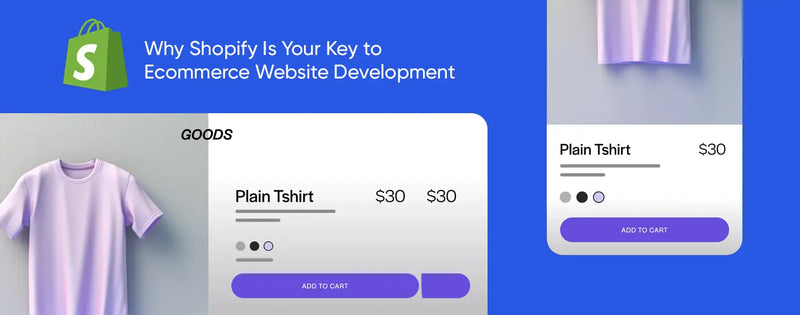Table of Contents
To upgrade your eCommerce store for the holiday season, start early with a full audit, boost website speed, add festive visuals, optimize for mobile and AI discovery, localize content, simplify checkout, and strengthen fulfillment. A fast, festive, and well-planned store converts browsers into loyal holiday shoppers.
Intelligent customers start to search deals several weeks earlier, seek a gift, preview deals, and deliver promises. If your eCommerce store isn’t ready, you’ll lose share to global players, to social platforms, or to local competitors.
You can also read about why businesses need a software development company that helps them to optimise their store.
McKinsey’s latest survey reveals that consumers are prioritizing value, convenience, and early shopping this holiday season. Retailers must adapt quickly with personalized experience and omnichannel strategies to stay competitive.
In this guide, you’ll learn how to upgrade your store, not just “prepare” it covering technical performance, UX & conversion design, marketing & content, localization, discoverability, and operations. By the end, your store will not just survive the holiday rush, it will stand out.
Here’s what we’ll cover:
Key trends & benchmarks to know
- Auditing your current store
- Strengthening the technical base (speed, schema, infrastructure)
- UX and conversion upgrades for holiday shoppers
- Content, campaigns & SEO optimization
- Marketing, ads, and amplification
- Fulfillment, logistics & support
- Optimization, analytics & monitoring
- Final checklist & next steps
8 Tips to Upgrade Your eCommerce Store for the Holiday Season

1. Understand Current Benchmarks & Trends
Before you build, you must understand the terrain. Here are trends shaping the 2025 holiday eCommerce landscape, and how to apply them locally.
Shopping starts earlier & spans more channels
Shoppers aren’t waiting for November. Many begin deal-hunting in August or September.
Also, they hop between platforms: social apps, chatbots, AI assistants, marketplaces, and your online store. You must be discoverable across that span.
Mobile is the default interface
Over half of all holiday purchases come from smartphones. If your mobile UX lags, many visitors won’t wait.
AI is accelerating sales
With generative AI, voice assistants, and AI recommendations, your product pages must be optimized to be surfaced not just in search, but in AI-driven replies and shopping agents.
Social commerce & UGC matter
Posts that are shoppable, influencer and user generated images contribute to reducing the funnel between finding and buying.
Local factors shift behavior
In U.S or neighboring markets, payment preferences, shipping constraints, local festivals, and trust signals (e.g. local address, phone, warranty) become decisive.
Metrics to benchmark now
Before you revamp, record these baseline metrics:
- Page load time, Core Web Vitals
- Mobile vs desktop traffic / conversion rates
- Cart abandonment rate
- Average order value (AOV)
- Top SKUs & product categories
- Traffic sources by channel
2. Audit Your Shopify Store as the First Step

You can’t upgrade blind. The strengths, gaps and priorities are presented in a solid audit.
A. Technical / Performance Audit
- Speed of test sites and Core Web Vitals (LCP, CLS, FID).
- Determine bottlenecks: large images, third party scripts, slow server response.
- Mobile responsiveness, layout change and usability.
- Load-test under simulated peak season traffic.
B. Discoverability Audit
- Review meta titles, descriptions, and heading structure.
- Check for structured data: Product, Offer, Review, FAQ, Breadcrumb, LocalBusiness schema.
- Look at well-structured data: Product, Offer, Review, FAQ, Breadcrumb, schema LocalBusiness.
- Check JSON-LD markup in Google Rich Results Test.
- Check internal links, canonical, multiple languages (hreflang).
C. Content & Keyword Audit

- What holiday / gift / geo keywords do you already rank for (e.g. “Christmas gifts in Florida”)?
- Which product pages get organic impressions?
- Identify content gaps: missing gift guides, blog posts, FAQ pages.
D. UX / Conversion Audit
- Navigate via your site search: is it effective?
- Are categories, filters, sorting intuitive?
- How many clicks from the homepage to add-to-cart?
- Are CTAs prominent?
- Is the checkout process clean and simple?
E. Marketing & Historical Audit
Which campaigns worked last holiday? Which flopped?
- Identify cart abandonment points, highest drop-off steps.
- Which SKUs sold best, and which ran out?
- Check your email, ad, social performance or attribution.
Once the audit is complete, you must have a prioritized list (e.g. performance fixes first, then schema, then UX, then content) as a guide to your upgrades.
3. Upgrade Your Technical Foundation
Once you know the weak spots, apply upgrades that scale and support discovery.
A. Speedy/fast Performance Optimization
- Serve the assets with the help of CDN (Content Delivery Network).
- Auto-compression and optimization of images (WebP or AVIF) lazy-loading of offscreen images.
- Reduce and postpone non essential JavaScript and CSS.
- Remove unused plugins or scripts.
- Use browser caching, GZIP / Brotli compression.
- Leverage server-side caching, object caching.
- Monitor performance continuously during holidays.
B. Mobile & Responsive Design Tweaks
- Use mobile-first design principles.
- Ensure tap targets are big and spaced.
- Simplify hero sections, reduce clutter.
- Use adaptive / responsive images.
- Hide non-essential elements on mobile.
- Simplify the mobile checkout flow.
C. Discoverability & Schema
- Add systematic data / schema markup: Product, Offer, Review, FAQ, Article, Event, LocalBusiness.
- Serialized in JSON-LD format and checked using tests.
- Put markup on holiday-related deals (e.g. event schema or seasonal deals) to make search engines discern time-sensitive offers.
- Maximize titles and description of both human and AI agents (e.g. best leather wallet gift Pakistan).
- Use conversational, question-style headings that could match voice queries.
- Internal linking structure: gift guides → product pages → related products.
- Canonical tags to avoid duplicate content.
- In case you serve several areas / languages, employ hreflang.
4. UX/Conversion Design
Your shop ought to be jolly, navigable and frictionless and motivate the holiday shopping rather than puzzle.
A. Holiday Branding & Visual Refresh
- Add tasteful seasonal visuals: banners, icons (snow, lights, ornaments).
- Introduce seasonal color accents in CTAs.
- Use holiday-themed CTAs (“Shop Holiday Deals,” “Get Gift Wrapped”).
- Refresh 404 / error pages with holiday spirit (“Page not found — Santa lost it too”).
- Update header / footer with holiday messaging or shipping countdowns.
B. Product Discovery & Gift Guides
- Create dedicated gift guide landing pages: by recipient (“For Him, Her, Kids”), by budget (“Under Rs. 5,000”), by occasion.
- Use quizzes or “which gift fits” interactive flows.
- Add cross-sell / upsell widgets (e.g. “Better Gift Option,” “Frequently Bought Together”).
- Use filtering / sorting enhancements (new arrivals, bestseller, quickest delivery).
C. Urgency, Countdown & Stock Signals
Add/show:
- Countdown timers (sale ending, shipping cutoff)
- Low stock labels (“Only 3 left”)
- Flash deal banners
- Exit-intent popups with holiday offers ( use sparingly)
D. Simplify Checkout & Reduce Friction
- Enable guest checkout; don’t force account creation.
- Use address autocomplete & validation.
- Show shipping & tax upfront.
- Use a progress indicator (step 1 of 3 etc.)
- Enable multiple payment options: credit card, mobile wallets, BNPL (Buy Now, Pay Later), BNPL is growing in holiday purchases.
- Keep checkout on a single page if possible.
- Store cart / “save for later” features.
- Cart abandonment recovery (email reminders, SMS).
- Every friction you remove is additional revenue you keep.
5. Content Strategy, Localization and Tactic of Campaigns
Although UX and technology are the preconditions, content and marketing will drive the traffic and conversions, particularly, geo and localization.
A. Seasonal Content Calendar & Timing
- Plan months ahead: map emails, launches, campaigns.
- Preload gift guides, blog posts, FAQs.
- Use teasers (“Coming soon: Holiday Sale”).
B. Localized Content & Pages
- Create geo-targeted landing pages (e.g. in USA, Christmas Deals California, etc.)
- Use local language, regional colloquialisms, and addresses.
- Show delivery times / cutoffs specific to each region.
- Highlight local trust signals: phone number, local office, testimonials.
- Use hreflang or subfolder localization if servicing multiple languages.
C. SEO / Keyword & AIFC
- Also long-tail + holiday + GEO keywords (e.g. best Christmas gift in Texas, holiday deals US 2025).
- Write blog posts / gift guides targeting those queries.
- Use FAQ schema / Q&A sections answering common queries (“When is last order date for Lahore delivery?”)
- Enrich product pages with storytelling, UGC images, reviews.
- Use conversational headings likely to be asked via voice or AI agents.
D. Email / CRM & Segmentation
- Splitting your list: VIPs, repeat buyers, cold leads, cart abandoners.
- Send early access / VIP previews.
- Use triggered flows: abandoned cart, back-in-stock, browse abandons.
- Personalize with names, past purchase hints.
- Countdown / urgency in email subject lines.
E. Social, Influencers & UGC
- Run product seeding campaigns early.
- Encourage user-generated content: “share your gift unboxing,” hashtag campaigns.
- Use social shop features (Instagram / Facebook Shop).
- Live shopping events or short reels featuring holiday items.
- Place product page, email content UGC.
- Depending on the content, social, and localization, you can maximize your reach especially in the markets the global platforms fail to reach.
- 6. Promotions, Adverts and Publicity
Your organic and paid marketing must be in line with Christmas and New year shopping urgency, storytelling and ROI.
A. Paid Ads & Budget Strategy
- Create holiday-specific ad creatives and messaging.
- Test (September / October) in order to find winners.
- Retarget with site visitors, cart abandoners.
- Spend without a plan — increase successful campaigns.
- Monitor CPM, CTR, ROAS closely.
B. Social Commerce and Platform Integration
- Empower in-application checkout (Instagram, Facebook, Tik Tok).
- Use shoppable posts / stories.
- Use platform-specific advertisements (e.g. Instagram Reels, Tik Tok videos).
- Collaborate with micro-influencers in a sincere manner.
C. Bundles, Cross-Promotions and Offers.
- Provide package deals (e.g. “Gift Set to Couple”).
- Develop flash offers that are time-limited.
- Tie-in seasonal events (e.g. New Year, local holidays).
- Use referral incentive or gift-with-purchase.
D. Offline + Online Integration (where applicable)
- Local pop-ups or pickup offers
- QR codes linking offline displays to online deals
- Local partnerships (e.g. with cafes, local events)
7. Logistics, Fulfillment & Support
A strong front end is worthless if delivery fails or support collapses.
A. Shipping, Cutoff Dates & Local Options
- Post shipping cutoff dates holiday delivery area prominently.
- Bring various levels (standard, express, and premium).
- Pickup / BOPIS / curbside local.
- Clearly show estimated delivery times.
B. Inventory Planning & Buffer Stock
- Order buffer stock for hot SKUs.
- Prevent overselling via inventory control.
- Use real-time sync between sales and inventory.
C. Returns, Refunds & Policy Clarity
- Offer flexible, holiday-friendly return windows.
- Communicate policies clearly in checkout and on product pages.
- Prepaid return labels or arrangements if possible.
- Automate returns workflows.
D. Scalable Support & Communication
- Extend support hours and staffing.
- Deploy live chat / chatbots for instant help.
- Build updated FAQ / self-help content for holiday queries.
- Post-sale messages: shipment, order track, tracking.
- Your support, fulfillment, and communication will turn one time shoppers to their loyal customers.
8. Seeing, Analysis and Continuous Improvement
The holiday season is dynamic; you must be able to monitor and make changes on the spot.
A. KPI Dashboards and Tracking in Real-time
Track metrics such as:
- Traffic (overall & by channel)
- Conversion rate (desktop vs mobile)
- Cart abandonment rate
- Average order value
- Sales per SKU or category
- Server performance (load time, error rates)
- Ad spend, ROAS
B. A/B & Multivariate Testing
- Banners of the test, CTA text, shipping messages.
- Layout modifications, holidays, countdowns.
- Consider such tools as heatmaps, session recordings.
C. UX / Behavior Analytics
- Use scroll maps to see which parts of pages are ignored.
- Watch session recordings to see friction points.
- Capture exit-intent feedback.
D. Post-Mortem & Learnings
After the season ends:
- Evaluate successes & failures.
- Document lessons for next year.
- Survey customers: what they liked, pain points.
- Archive high-performing content, images, campaigns.
Brands do need to focus on the user experience they provide to their customer. Here is a recommended read that helps your business to optimise your store design.
Brands That Optimized eCommerce Store for The Holiday Season
1. Positive Grid
- After migrating to Shopify, Positive Grid saw 6× increase in conversion rates and recorded their best holiday season ever.
- They also launched six localized regional sites, streamlined checkout with Shop Pay, and improved mobile & global UX.
- Because of that flexibility, their marketing team could iterate faster, contributing to holiday uplift.
2. BARK
- During Black Friday / Cyber Week 2024, BARK achieved an 8% increase in holiday subscription growth (vs previous year).
- They also saw 6% lift in conversion in the first four weeks after migrating to Shopify store.
- 43% of new customers used Shop Pay in their first quarter after adopting Shopify.
3. Laura Geller Beauty
- Using Shopify’s Shop Campaigns and Shopify Audiences, Laura Geller saw a ~140% year-over-year revenue increase in 2024.
- During the holiday period, the brand ramped up ROAS/CAC targets to capitalize on increased shopper engagement.
- They also achieved 5% increase in AOV, 6% boost in ROAS, and 15% reduction in CAC.
4. ColourPop
- ColourPop reportedly generated US$156 million in online net sales in 2024 while continuing growth via new collections and strategic expansions.
- Though not exclusively a holiday case, the brand’s momentum through seasonal launches and strong digital marketing indicates high performance during peak periods.
5. UrbanStems
- After migrating from Salesforce Commerce Cloud to Shopify Plus just months before a key sales period, UrbanStems delivered their most successful Valentine’s Day ever, with zero downtime.
- In their first December, they saw 180% YoY subscription growth, 11% new subscriptions growth, and improved add-to-cart, average order value, and product page views.
- The migration also reduced TCO (total cost of ownership) by 15 percent.
Conclusion & Next Steps
The holiday season will reward the prepared. Technical upgrades, store refinements, content localization, smart campaign implementations, and refined fulfillment will allow you to win more traffic and money than ever before.
Here’s your next steps:
- Prioritize fixes from your audit.
- Begin performance & schema upgrades.
- Build your holiday content and campaign calendar.
- Plan your marketing / ad launch schedule.
- Prepare logistics, support, and fulfillment.
- Set up dashboards and carry out A/B testing.
Partner with ShopX for Your Holiday eCommerce Upgrade
Make your store ready for the holidays with ShopX Commerce, the Shopify development team of high-performing, conversion-oriented eCommerce solutions. We do all the work, whether it is the speed optimization or mobile responsiveness, festive design, or even the smooth checkout experiences. Our team is the one that makes sure that your Shopify store not only looks beautiful, but also works perfectly with peak traffic. ShopX can make your sales maximize revenue and make customers delighted whether you are planning Black Friday, Christmas, or New Year sales.
Let us make your most profitable holidays ever.